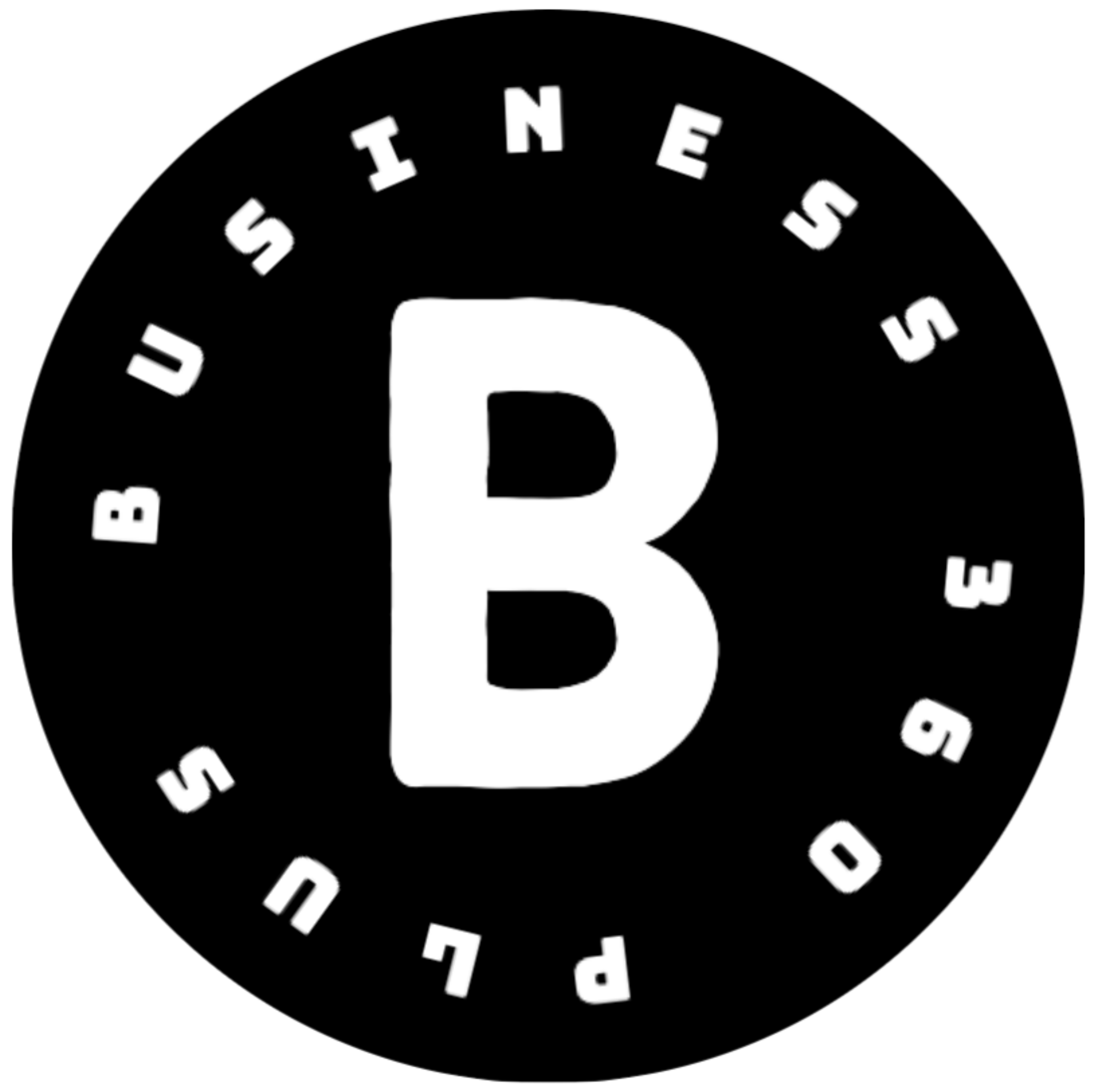During the holidays, much money is spent on gifts for friends, family, and other loved ones. The possibility here is excellent for SEO’s and marketers.
1. Your holiday pages should include internal links.
- Internal links are connections between pages on your website.
- They facilitate the movement of PageRank throughout your website, which is crucial because PageRank affects Google rankings.
- You can improve your website’s crucial holiday pages’ Google rankings if you add links from related pages to those pages.
- Insert internal connections as appropriate. To give Google and other search engine crawlers enough time to visit those pages and find the new links, we advise doing it at least one to two months in advance.
2. Find seasonal topics for SEO’s
- Note that keywords relevant to a holiday don’t necessarily have to include the actual name of the holiday.
- It can be related to the person people buy for. For example, Mother’s Day and Father’s Day.
3. Update seasonal content for best SEO’s optimization
- Holidays are seasonally based within a single year. However, holidays are genuinely an evergreen concept if you take a longer view.
- Holiday shopping seasons like Christmas, Black Friday, and Valentine’s Day will continue for the foreseeable future.
- The search intent is expected to remain the same from an SEO standpoint.
- Therefore, it will be much preferable to construct an evergreen page that you will update one or two months before the festival rather than generating new pages each year (and erasing previous ones).
- By doing this, you’ll keep the link equity, keep adding authority to that one page, and, hopefully, consistently rank high for your target query on Google.
4. Optimize your Google Business Profile
- Make sure you’ve optimized everything and obtained your Google Business Profile (GBP) (including adding your holiday hours).
- This will ensure that if someone searches for something nearby, your company can show up on the Google Map Pack.
- Claiming and maximizing your GBP is a relatively simple process that takes 30 minutes to complete.
- You can also share updates, deals, and events about your business on Google Business Profile.
- Near the bottom of your Google Business panel, they appear in a carousel.
- Share any holiday-related discounts and specials using this.
5. Improve click-through rates (CTRs) for important holiday pages
- More clicks equate to more site visitors. Additionally, additional holiday visitors are likely to result in higher sales.
- For your key holiday pages, you should optimise the titles and meta descriptions.
- The most effective approach to do this is typically to test them out via search ads.
- This is so that you may determine that various titles and meta descriptions for a given page perform best based on click data from Google Ads.
- The problem is that holidays only last a short while.
- This indicates that there needs to be more time to compile sufficient data on the effective combination.
- We can get ideas from the results of the paid advertisements of your rivals.
- You can view the ad wording, the specific landing page, the targeted keywords, and the anticipated volume of visitors each ad brings in.
- Use it as inspiration for your holiday paid advertising plan and your own ad copy!
Also Read: https://business360plus.com/2022/11/15/business-networking-apps/